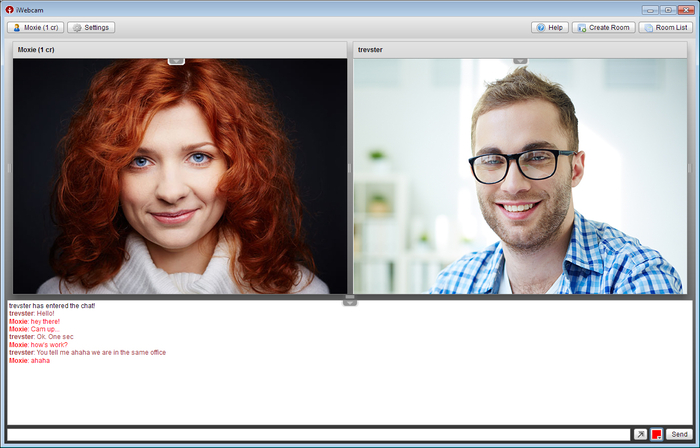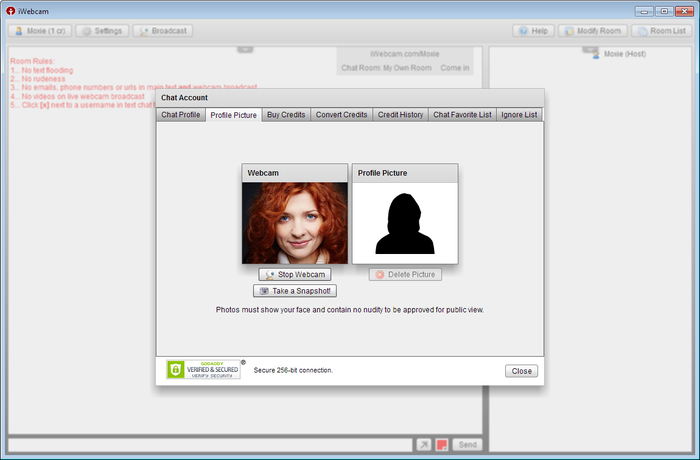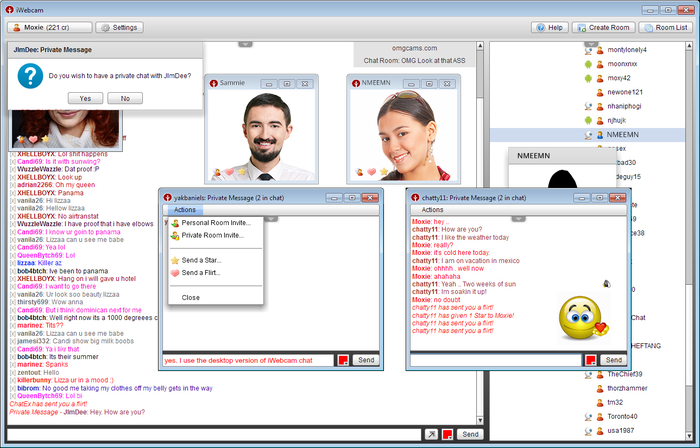iWebcam
Free video conferencing program connecting users to a vast social network for live video chat
- Category Webcam
- Program license Free
- Version 3.0.2
- Size 24.66 MB
- Works under: Windows 2003
- Program available in English
- Program by IGENETIX CORPORATION
iWebcam is an easy to use video conferencing platform that allows users from every corner of the world to chat with each other.
Creating Connections Through Video
iWebcam is a video-based live communication platform intended for instant social networking. Users can chat with random strangers or friends. The platform provides both public chat rooms and private instant messaging. Users with registered chat profiles can host their own chat rooms on the room list. The hosted chat rooms can also be integrated into personal websites.
Getting Started with iWebcam
Users can access the iWebcam web application using Flash-enabled web-browsers like Google Chrome or Internet Explorer. Alternatively, users can also download the desktop application to their personal computers.
For both web and desktop applications, the access interface is the same. On clicking the Chat Now option, the user is taken to the room list that shows the title, address, and the number of users. Once a user selects a chat room, it pops up a welcome window with the option to either log in as a guest user or a registered user. It’s important to note that users have to be over 18 to gain access. Registering a chat profile is easy. The user only needs a valid email to create the profile.
After login, users will see the live chat on the left of the chat room and the user list on the right. The user list icons show the cam statuses, the voice statuses, the genders, and the connection platforms of the other users. With a free profile, users can see up to 3 webcams in the chat rooms.
Upgraded Features
Users can buy chat credits to upgrade their accounts. The upgrade comes with perks like the ability to see 6 cams simultaneously, use color text in chat rooms, and send private messages and personal invites.
Another benefit of an upgraded account is easy accessibility. The chat rooms have upper limits to the number of users. The room owners set up these limits. However, an upgraded user can enter the chat room even if it is full.
Also, registered users with chat credits can gift them to others. The gifting process is called giving stars. So if a user like another user’s webcam or chat comment, stars can be used to show appreciation.
For website owners who want integrated chat rooms, iWebcam provides easy code integration. So businesses can use the iWebcam platform to host their website chat rooms.
In Conclusion
The iWebcam platform is a fun way to meet new people and make friends. It is a lightweight application. It's also useful for businesses. However, the interface needs to be modernized and there is no HD quality streaming option.
Pros
- Easy to get started
- Provides reliable webcam functionalities
- Lots of other users available in the chat rooms
Cons
- User Interface (UI) looks outdated
- Webcam streaming quality is low